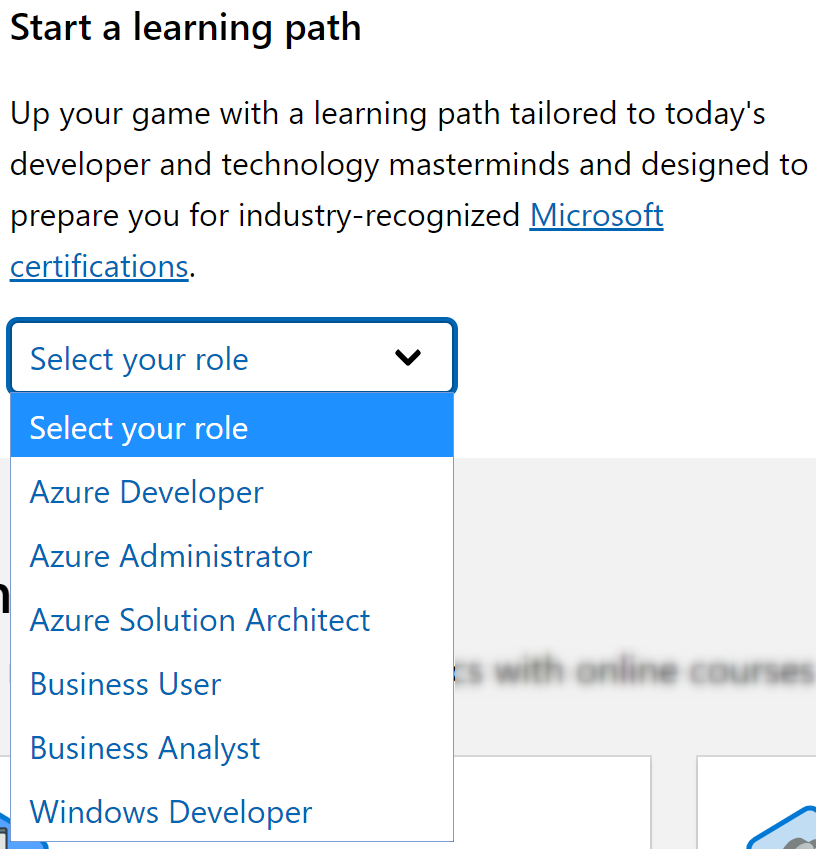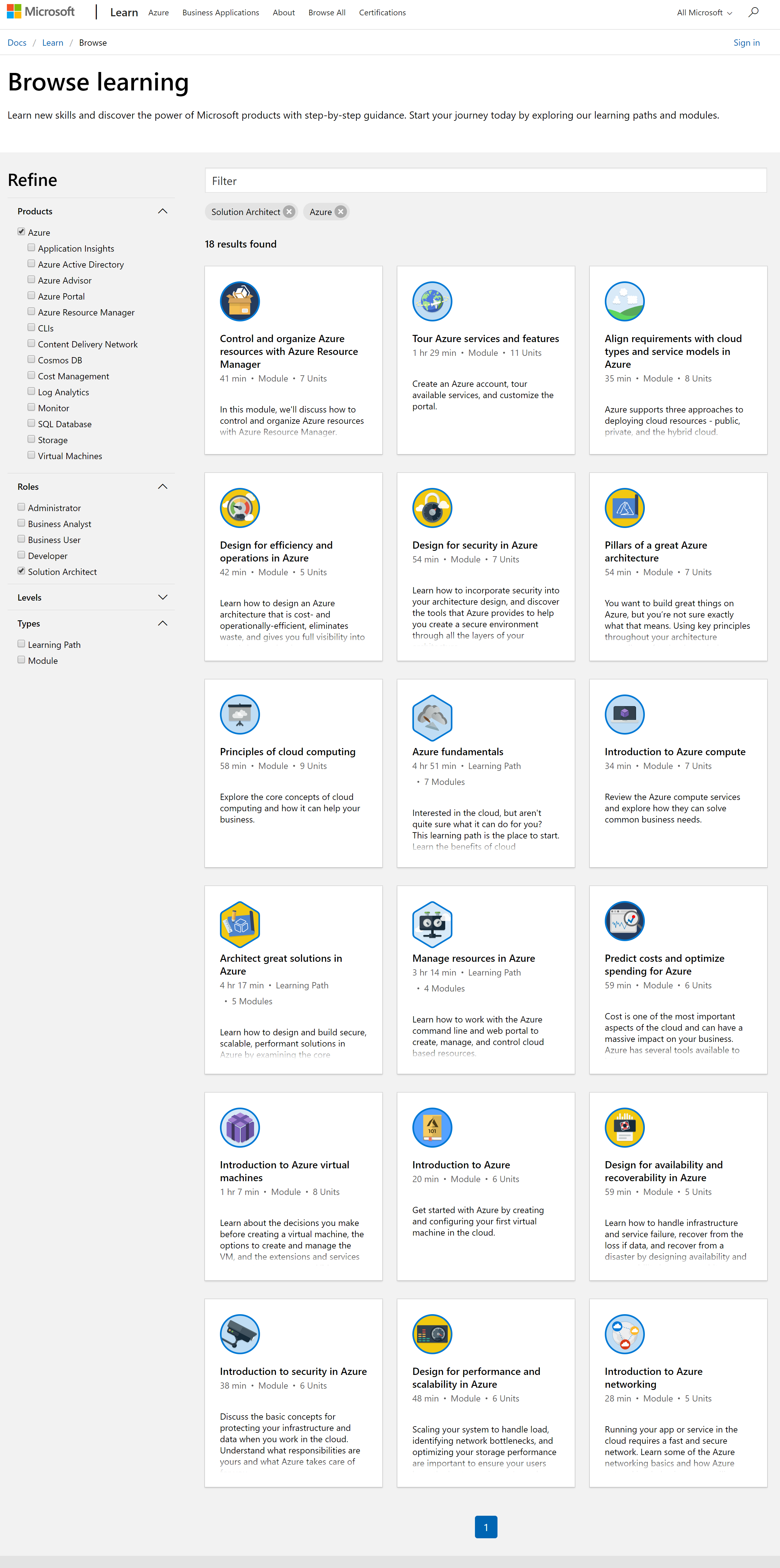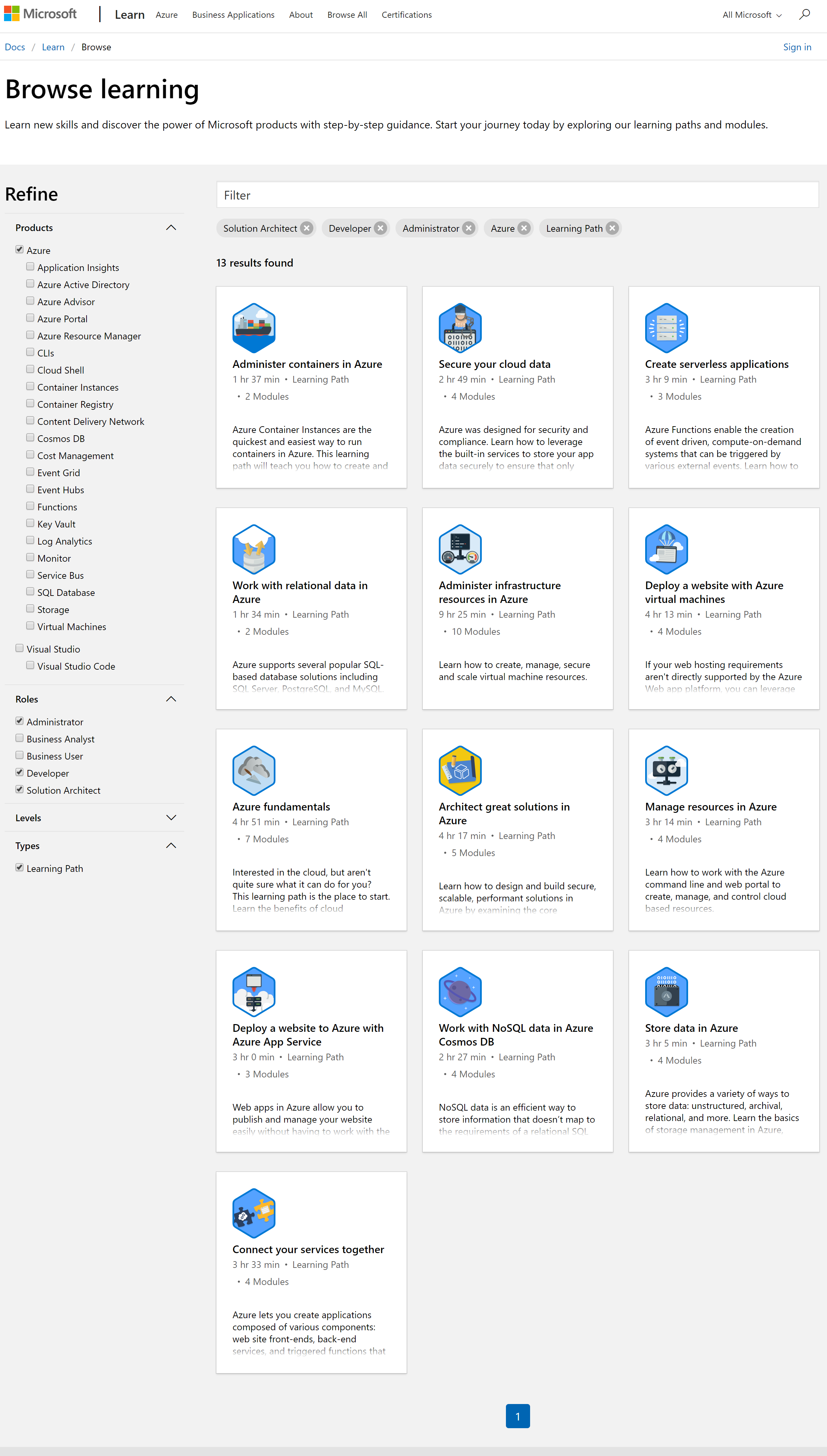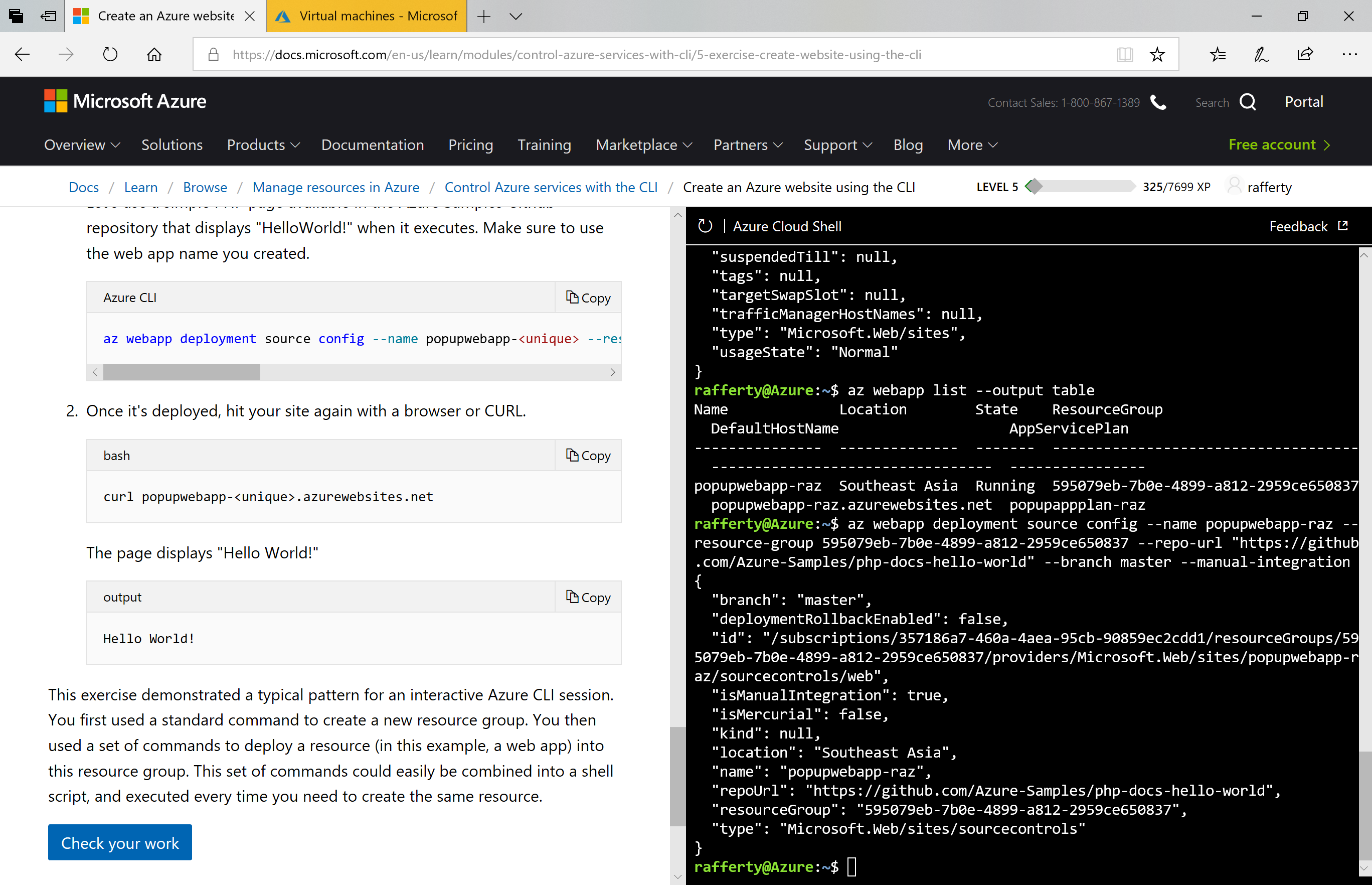Azure Learning Paths
Deep Work by Cal NewportI was quite busy last quarter of 2018 due to juggling many things. This caused me to be quite stressed and at times quite demotivated. With many responsibilities, carving out time for deep work has become a challenge (aiming to achieve the advise from one of the best books that I’ve read last year – Deep Work by Cal Newport).
Recently, I figured that I should just carve out time anyway, and see how the world reacts. I started by catching up on learning. I love learning. And I discovered that by carving out time for learning, I end up happier, more motivated, and more productive with my work. This may be because Learner is my top StrengthsFinder theme.
Ok, now onto the point of this blog. Sometime Sept 2018, Microsoft announced a new learning website called Microsoft Learn. There is a strong push from Microsoft to help people learn its technology better. Personally, I learn by reading through the documentations and trying things out hands-on. But, every person has a different learning style, and since I am encouraging people to try out Microsoft Learn, I figured that I should go through it myself. This blog is about my experience in this learning platform.
Cloud Roles
In Microsoft Learn, one of the really brilliant things was to separate the modules according to role.
Interestingly, I recently had a customer who expressed plans to reorganize and asked “what roles do we need in our organization to support our cloud direction?”. The answer was easy:
- Cloud (Azure) Solution Architects
- Cloud (Azure) Developers
- Cloud (Azure) Administrators
Note: in the future, additional learning paths are *rumored* to be added – for Data and AI roles.
Which Course(s) to Start? Filter for Type = Learning Path
After selecting a role, you will find out that there are tons of courses that you can take.
These can be categorized into 2 types of courses: Learning Path or Module. I think of it this way:
- Type = Learning Path can be seen as the core modules
- Type = Module can be seen as elective modules
So since I wanted to take all “core modules” for all 3 roles (Architect, Admin and Developer), I filtered Type = Learning Path for these 3 roles and got 14 courses. Just nice.
Conclusion and Next Steps
In summary, Microsoft Learn is a great tool to help you start in your journey as a cloud admin, developer or architect. In this post, I shared how to filter based on Role and Type to help guide you on where to start.
I’m also still going through my courses and I hope that you will too! Happy learning!
Side Note: Cool CLI Feature
Just had to share this part as I found it really cool. Part of the courses is to learn Azure CLI. For this, Microsoft allows students to create a sandbox with a side-by-side Azure CLI window. This allows you to provision an actual Azure resource (e.g. Azure App Services) using CLI. At the end of the course, there is a “Check Your Work” button that checks if you have provisioned things correctly. Great job Microsoft for making learning so easy.